Technology
AOS 3.5 GEP-F722 Soldering: A Beginner-Friendly Guide
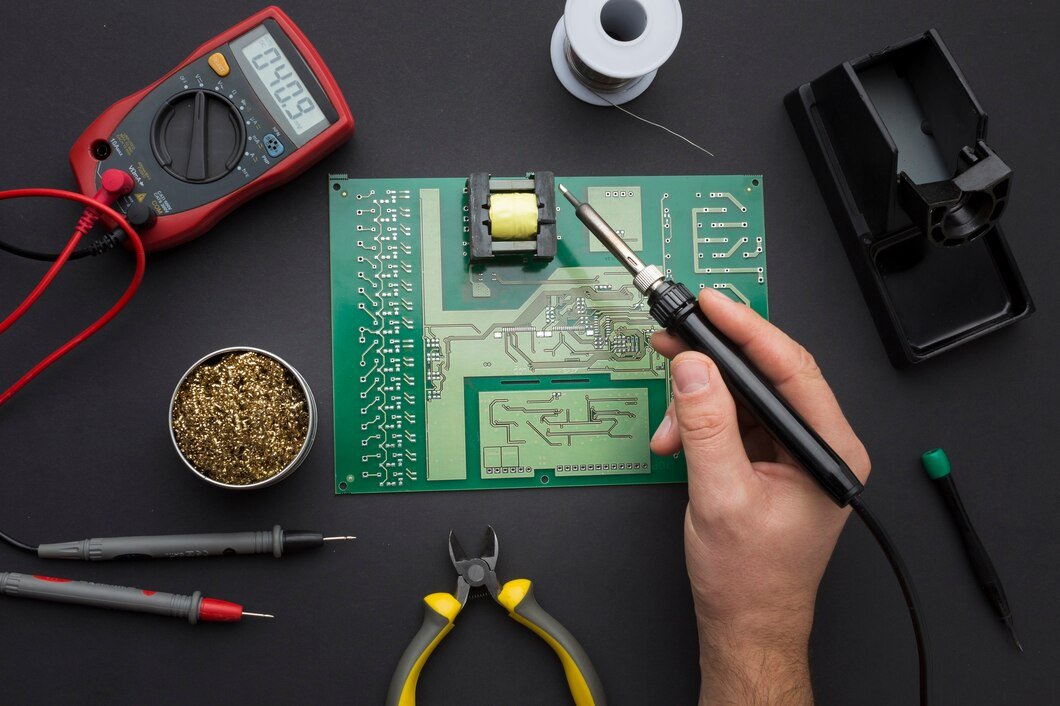
Soldering electronic components can feel intimidating, especially when you’re dealing with advanced hardware like the GEP-F722 flight controller paired with AOS 3.5. However, with the right approach and a bit of patience, you can solder like a pro and have your quadcopter flying high in no time. In this guide, we’ll walk you through everything you need to know about soldering your AOS 3.5 GEP-F722, covering tools, techniques, and tips to avoid common pitfalls.
What Is the AOS 3.5 GEP-F722 and Why Is It Special?
The AOS 3.5 is a high-performance drone frame designed for lightweight builds, making it a favorite among FPV (First Person View) enthusiasts. Paired with the GEP-F722 flight controller, it offers exceptional flight control and compatibility with advanced drone setups. Soldering plays a crucial role in connecting all the electronics and ensuring optimal performance.
What You’ll Need for Soldering the AOS 3.5 GEP-F722
Before starting, gather the following tools and supplies:
- Soldering Iron: A temperature-controlled soldering iron is essential.
- Solder: Choose lead-free solder for an eco-friendly option or leaded solder for easier melting.
- Flux: Helps create clean and strong connections.
- Soldering Wick/Desoldering Pump: For fixing mistakes.
- Heat Shrink Tubing: For insulating exposed wires.
- Multimeter: To check for continuity and shorts.
- Magnifying Glass or Microscope: For precision work.
- Tweezers: For holding small components in place.
- Safety Gear: Gloves, goggles, and a well-ventilated workspace.
Step-by-Step Guide to Soldering AOS 3.5 GEP-F722
1. Preparing Your Workspace
- Set up a clean, well-lit area with good ventilation.
- Organize your tools so everything is within reach.
- Secure the GEP-F722 on a soldering mat to prevent accidental movement.
2. Tin Your Soldering Iron
- Heat the soldering iron to about 350°C (or per solder’s specification).
- Apply a small amount of solder to the iron’s tip. This process, called “tinning,” ensures even heat distribution.
3. Prepare the Flight Controller Pads
- Identify the pads on the GEP-F722 that need soldering (e.g., motor outputs, power connections).
- Apply a thin layer of flux to each pad to improve solder flow.
4. Tin the Pads and Wires
- Apply a small amount of solder to the pads.
- Strip about 2-3mm of insulation from your wires and tin the exposed ends with solder.
5. Solder the Wires to the Pads
- Place the tinned wire on the pad.
- Gently press the soldering iron tip to the wire and pad simultaneously for 1-2 seconds.
- Remove the iron and let the solder cool without moving the wire.
6. Inspect Your Work
- Use a magnifying glass to check for shiny, smooth solder joints.
- Ensure there are no solder bridges (accidental connections between pads).
7. Test for Continuity
- Use a multimeter to check each solder joint for continuity.
- Ensure there are no short circuits before proceeding to power up the flight controller.
Common Soldering Mistakes and How to Avoid Them
Cold Solder Joints
These happen when solder doesn’t fully melt, creating weak connections. Always allow enough time for the solder to flow properly.
Excessive Solder
Applying too much solder can create shorts or messy connections. Use just enough to cover the pad and wire.
Burnt Pads
Overheating can damage the flight controller pads. Limit soldering time to a few seconds per joint.
Pro Tips for a Perfect Soldering Job
- Practice First: If you’re new, practice on a scrap board before working on the GEP-F722.
- Use the Right Tip: A fine-point soldering tip gives better control for small pads.
- Clean the Iron Frequently: Wipe the tip on a damp sponge to remove residue.
Conclusion
aos 3.5 gep-f722 soldering may seem challenging, but with the right tools, preparation, and techniques, it’s a rewarding experience. You’ll not only enhance your drone-building skills but also ensure a more reliable and efficient setup. Follow this guide step by step, and soon you’ll have a custom-built quadcopter ready to hit the skies.
FAQs About AOS 3.5 GEP-F722 Soldering
1. What temperature should I use for soldering?
Set your soldering iron to around 350°C for most solders, but check the specific solder’s requirements.
2. How do I fix a soldering mistake?
Use a soldering wick or desoldering pump to remove excess solder, then reapply it carefully.
3. Can I use a cheap soldering iron for this?
While it’s possible, a temperature-controlled soldering iron offers better precision and reduces the risk of damage.
4. How do I avoid damaging the flight controller?
Work quickly, use flux, and avoid applying too much heat to the pads.
5. What’s the best way to test my soldering?
Use a multimeter to check for continuity and ensure there are no short circuits.
Technology
Empowering Connection with in touch letsbuildup org

Community engagement thrives when people feel connected and heard. That’s why in touch letsbuildup org brings together individuals, groups, and initiatives to create meaningful impact. By focusing on communication, collaboration, and celebration, this platform transforms isolated efforts into collective achievements.
Why Focus on Connection Matters
Connection drives trust. Moreover, trust amplifies participation. Consequently, communities grow stronger. With in touch letsbuildup org, efforts aren’t scattered. Instead, they unite under a common goal: to uplift every participant. As a result, volunteers stay motivated, stakeholders stay informed, and impact keeps expanding.
Core Principles of in touch letsbuildup org
- Clarity in Communication: Messages stay concise and purposeful. Transitioning from generic newsletters to targeted updates ensures every participant understands progress and next steps.
- Consistent Collaboration: When everyone shares updates frequently, synergy develops naturally. That’s why the platform provides tools for team coordination and progress tracking.
- Community Celebration: Each milestone deserves recognition. Furthermore, celebrating successes boosts morale and encourages long‑term involvement.
How It Works
First, users register and set preferences based on interests and community roles. Then, they receive tailored content such as event invites, volunteer tasks, and progress updates. In addition, the platform includes interactive features like polls, message boards, and feedback forms. Thus, engagement remains two‑way, informative, and dynamic.
Importantly, in touch letsbuildup org integrates with popular social tools. Consequently, sharing updates across desktop and mobile becomes seamless. Finally, users receive real‑time alerts, which keeps enthusiasm high.
Benefits for Stakeholders
1. For Coordinators and Leaders
They gain quick insight into community sentiment. Furthermore, they can assign tasks efficiently. Finally, they build momentum faster than relying on email chains alone.
2. For Volunteers
Participants feel valued thanks to timely recognition. Additionally, they connect with peers who share similar interests. This sense of belonging inspires greater contribution.
3. For Community Members
Each update delivers clarity and insight. Meanwhile, feedback loops allow voices to be heard. Therefore, decision‑making improves while trust grows.
Real‑World Examples
Imagine a neighborhood cleanup day. Using in touch letsbuildup org, organizers share event details, assign zones, and post before‑and‑after photos. Immediately, updates reach local residents who feel encouraged to pitch in. Afterward, everyone celebrating together strengthens local bonds.
Alternatively, picture a school fundraising campaign. Parents, students, and teachers coordinate bake sales, charity runs, and social media outreach. As a result, funds grow faster, participation rises, and community spirit soars—thanks to seamless communication.
Tips for Maximizing Impact
- Send timely reminders and updates. Moreover, consistent touchpoints prevent participants from slipping away.
- Use visuals to celebrate progress. Photos or short videos make static numbers come alive.
- Encourage peer recognition. When volunteers highlight each other’s efforts, enthusiasm multiplies.
- Gather feedback after each event. Besides boosting improvement, feedback makes contributors feel respected and involved.
Measuring Success
Track engagement through:
- Number of active users
- Response rates to polls and messages
- Volunteer retention across events
- Social shares and mentions beyond the platform
With in touch letsbuildup org, coordinators can access dashboards to monitor metrics at a glance. Thus, they identify trends and adjust strategy accordingly.
Overcoming Challenges
First, ensure adoption by making sign‑up easy and mobile‑friendly. While some users may resist change, peer encouragement and training make a real difference. Moreover, simplify communication by avoiding jargon and sending short, clear messages. Finally, integrate with tools people already use, such as email, WhatsApp, or Facebook groups.
Future Vision
Looking ahead, in touch letsbuildup org plans to introduce more features: gamified milestones, AI‑powered content suggestions, and regional networking hubs. These additions will further personalize connections and deepen community bonds.
FAQs
1. What is in touch letsbuildup org?
It’s a community‑focused platform for communication, coordination, and celebration designed to enhance engagement across groups.
2. Who can benefit most?
Community leaders, volunteer organizers, schools, neighborhood groups, and nonprofits seeking to strengthen collaboration can all benefit.
3. Is it mobile‑friendly?
Yes. The platform works seamlessly on smartphones and tablets, ensuring accessibility anywhere.
4. Can I integrate it with existing communication tools?
Absolutely. It supports integration with email, SMS, WhatsApp, and social media for smooth, unified outreach.
5. How do I measure success?
A built‑in dashboard tracks engagement metrics, message responses, and volunteer participation over time.
6. Is there training available?
Yes. The platform offers tutorials, user guides, and optional webinars to help new users onboard quickly.
Conclusion
By emphasizing clear communication, consistent collaboration, and heartfelt celebration, in touch letsbuildup org empowers communities to grow stronger together. Whether organizing local events or national campaigns, this platform keeps everyone connected, motivated, and aligned. Take a step today—embrace in touch letsbuildup org for your next community initiative and watch engagement flourish!
Technology
kei20oxiz: A Comprehensive Guide to Its Benefits and Uses

In this in-depth article, we explore kei20oxiz in detail, highlighting its advantages, practical applications, and expert best practices. Whether you’re new to the concept or looking to optimize its usage, this guide will provide valuable insights and practical tips.
What Is kei20oxiz?
kei20oxiz refers to a specialized innovative compound designed to enhance performance in a variety of settings. Initially developed for industrial applications, it has since gained widespread use across multiple sectors. Notably, kei20oxiz offers a blend of durability and efficiency. Moreover, it’s lauded for its eco-friendly profile and reliable output.
Key Benefits of kei20oxiz
1. High Efficiency with Minimal Waste
By integrating kei20oxiz, users experience enhanced output without excessive resource consumption. Furthermore, its formulation ensures minimal byproducts.
2. Enhanced Durability
Products using kei20oxiz tend to have superior lifespan and resilience. As a result, maintenance costs decrease over time.
3. Eco-Friendly Profile
Given its low-toxic composition, kei20oxiz aligns with current sustainability standards. Therefore, it appeals to environmentally conscious industries.
4. Versatile Applications
From industrial machinery to consumer electronics, kei20oxiz finds relevance across sectors. It adapts well to varied conditions and specifications.
How Does kei20oxiz Work?
At its core, kei20oxiz operates by optimizing the chemical interactions within a system. Specifically, it:
- Enhances reaction rates, which speeds up processes,
- Stabilizes output to reduce fluctuations,
- Adaptably integrates into existing equipment.
Consequently, industries incorporating kei20oxiz benefit from improved workflow efficiency and greater process control.
Primary Applications of kei20oxiz
Industrial Manufacturing
In manufacturing, kei20oxiz improves equipment performance. Moreover, it ensures consistent quality across production lines. Industries such as automotive, electronics, and packaging benefit from its properties.
Consumer Electronics
Within electronics, kei20oxiz enhances durability and heat resistance. Thus, gadgets last longer and maintain stability under stress.
Energy Sector
Power plants leverage kei20oxiz to boost thermal efficiency. Additionally, it helps reduce emissions, promoting cleaner energy output.
Best Practices for Implementing kei20oxiz
To achieve optimal results, follow these expert recommendations:
- Conduct Preliminary Testing
Before broad implementation, conduct pilot tests with kei20oxiz to evaluate performance under different conditions. - Monitor Performance Metrics
Track variables such as temperature, output consistency, and equipment wear over time. - Maintain Proper Storage Conditions
Store kei20oxiz in a cool, dry environment, away from direct sunlight. This preserves its efficacy. - Integrate Gradually
Incorporate kei20oxiz incrementally to identify optimal dosage without disrupting existing processes. - Perform Regular Maintenance
Even with its durability benefits, regular system checks and maintenance prolong the overall equipment life.
Common Myths About kei20oxiz
| Myth | Reality |
|---|---|
| “kei20oxiz is only for heavy machinery.” | It’s adaptable to light-duty sectors like electronics. |
| “It’s hazardous to handle.” | The compound has low toxicity under standard guidelines. |
| “It’s expensive to adopt.” | Initial costs are offset by long-term savings in efficiency. |
Success Stories & Case Studies
Automotive Manufacturing
A major automaker machine downtime by 20% after integrating . Consequently, production lines ran smoother with fewer interruptions.
Electronics Supplier
A consumer electronics firm reported a 25% increase in component life span. This improvement, thanks to , led to better warranty metrics and customer satisfaction.
Frequently Asked Questions (FAQs)
Q1: What is the ideal dosage of ?
A: Dosage varies by application. However, pilot testing often starts at 5-10% of system fluid volume.
Q2: Is safe for food-contact environments?
A: Yes, its low-toxicity formula meets industry standards for non-direct food applications.
Q3: Can I store long-term?
A: Yes—as long as it’s in a cool, dry, sealed container. Shelf life typically spans 12–18 months.
Q4: Will react with other compounds?
A: Generally, it’s stable. But always test compatibility when mixing with new agents.
Q5: Does require special handling?
A: Basic safety measures like gloves and goggles are recommended. No special equipment is needed.
Q6: Where can I purchase ?
A: It’s available through certified chemical suppliers and select industrial distributors.
Conclusion
In summary, kei20oxiz stands out as a versatile, eco-conscious innovation. Its high efficiency, durability, and adaptability make it a valuable asset across industries. By following best practices and relying on expert insights, businesses can unlock the full potential of while minimizing risks.
Technology
tekgps: Unmatched Navigation and Tech Innovation

In today’s tech-driven world, tekgps stands out as a leading navigation system and technology suite. Designed to offer precision, connectivity, and reliability, enhances travel, logistics, and everyday routines in exciting new ways.
Why Choose tekgps?
H2: Cutting‑Edge Technology for Precision and Reliability
With robust GNSS compatibility, tekgps delivers high-precision tracking across GPS, GLONASS, Galileo, and BeiDou. As a result, users enjoy accurate positioning, even in dense urban settings.
H2: User-Friendly Interface and Connectivity
tekgps features an intuitive interface with seamless Bluetooth and Wi‑Fi connectivity. Consequently, data syncs in real-time with companion apps, helping drivers, fleet managers, and outdoor enthusiasts stay informed.
Key Features of
H3: Real-Time Location Tracking
By offering instant updates on movement and route, ensures users always know their position. This feature enhances safety and route optimization.
H3: Geofencing Capabilities
tekgps supports customizable geofences. Thus, businesses receive alerts when vehicles enter or exit designated areas—boosting security and efficiency.
H3: Performance Analytics and Reporting
The analytics dashboard includes route playback, speed logs, and idle reports. These data-driven insights help users understand performance and make improvements.
Benefits Across Industries
H4: For Travelers and Commuters
With offline map support, tekgps helps users find optimal routes even when internet access is limited. Moreover, voice-guided navigation ensures hands-free use.
H4: For Logistics and Fleet Management
Operators can monitor large fleets via tekgps, reducing fuel costs through efficient routing and pinpointing unauthorized vehicle movement.
H4: For Outdoor and Adventure Enthusiasts
Durability, waterproof casing, and long battery life make tekgps perfect for hiking and camping. Plus, its SOS and offline map features reassure users in remote areas.
How to Choose the Right tekgps Version
H3: Basic Model
Ideal for casual users, this model supports essential navigation and Bluetooth syncing—offered at an affordable price point.
H3: Pro Model
With LTE connectivity and advanced telematics, the Pro version suits professionals managing fleets or requiring real-time remote updates.
H3: Rugged Outdoor Edition
Featuring enhanced durability, weather resistance, and built-in rechargeable battery, this edition meets the demands of fieldwork and exploration.
Installation and Setup Guide
H2: Step‑by‑Step Guide
- Charge device fully – Ensures optimal battery performance.
- Download companion app – Available on iOS and Android.
- Pair via Bluetooth or Wi‑Fi – Follow on-screen prompts during setup.
- Update latest firmware – Check settings menu for updates.
- Customize settings – Adjust tracking intervals, alerts, and geofences to suit your needs.
Maintenance Tips and Best Practices
- Keep software updated – Enables new features and improves security.
- Protect device physically – Use protective cases to prevent damage.
- Regularly calibrate sensors – Ensures consistent accuracy.
- Backup data in the cloud – Provides safety and easy restoration.
Real‑World Reviews and Testimonials
- “tekgps completely changed our logistics operations—faster deliveries, lower costs, and happier customers,” says a fleet manager in Chicago.
- A travel blogger notes: “I trust tekgps to guide me through remote trails. It never fails.”
Common FAQs
Q: What is tekgps?
A: tekgps is a smart navigation and tracking system offering real-time GPS precision, analytics, and connectivity for various users.
Q: How accurate is tekgps?
A: Thanks to multi‑constellation satellite support, it delivers accuracy within 2–3 meters in favorable conditions.
Q: Is tekgps subscription‑based?
A: Basic navigation is free. Premium analytics and LTE features require an optional subscription plan.
Q: Can tekgps work offline?
A: Absolutely! You can download regional maps beforehand so navigation continues without internet.
Q: Is tekgps weatherproof?
A: Yes, rugged models are IP67 rated, giving water and dust resistance.
Q: Can I track multiple devices?
A: Certainly. The companion app supports tracking numerous devices and vehicles under one account.
Conclusion
In summary, tekgps delivers reliable, feature-rich navigation and tracking solutions. Whether you’re a traveler seeking adventure, a fleet manager optimizing operations, or an enthusiast exploring the outdoors, adapts to your needs. Enjoy precise positioning, robust analytics, and hassle-free setup. Stay ahead with!
-

 Health1 month ago
Health1 month agoMillies Wolfheart: The Premium Choice for Your Dog’s Health
-

 Technology2 months ago
Technology2 months agoProblem in QELL094X-FV2 Model: What is FUIXICNOS74 Model?
-

 Crypto6 months ago
Crypto6 months agoThe KDJ 指标 (KDJ Indicator) on Thinkorswim for Smarter
-

 Technology2 months ago
Technology2 months agoIs QELL094X-FV2 Model Good? Where to Find FUIXICNOS74 Model
-

 Blog1 month ago
Blog1 month agoFeedbackMagazines.org: Your Gateway to Knowledge and Inspiration
-

 Entertainment1 week ago
Entertainment1 week agoBanglachoti Story: Exploring the Fascinating World of Bengali Erotic Fiction
-

 Finance1 month ago
Finance1 month agoHalifax for Intermediaries: Simplifying Financial Services
-

 Entertainment5 months ago
Entertainment5 months agoNeed to Know About SFM Compule: The Ultimate Guide











